Integrating the right apps into your Shopify store can significantly streamline operations and enhance functionality. Here’s a comprehensive guide to effective app integration.
1. Identify Needs
Determine the functionalities you need to enhance your store:
- Customer Service: Apps like Gorgias or Zendesk for managing customer inquiries.
- Marketing Automation: Klaviyo or Omnisend for email marketing and automation (Whidegroup).
2. Choose Reliable Apps
Select apps with good reviews and support:
- App Reviews: Read user reviews and ratings on the Shopify App Store.
- Developer Support: Ensure the app developers offer robust support and regular updates (Speed Boostr).
3. Optimize App Performance
Ensure apps do not negatively impact site speed:
- Limit App Usage: Only use essential apps to avoid slowing down your site.
- Optimize Code: Work with a developer to optimize app code and remove any unnecessary scripts (Speed Boostr).
4. Integrate Seamlessly
Ensure apps integrate smoothly with your store:
- API Integrations: Use apps that offer robust API integrations for seamless functionality.
- User Experience: Choose apps that enhance user experience without causing conflicts with your theme or other apps (Speed Boostr).
5. Monitor and Adjust
Regularly review app performance and make necessary adjustments:
- Performance Metrics: Use analytics tools to track app performance and its impact on your store.
- Feedback Loop: Gather customer feedback to identify any issues caused by apps and address them promptly (Speed Boostr).
By integrating the right apps and optimizing their performance, you can streamline your Shopify store’s operations and enhance overall functionality.
For professional assistance with app integration, consider consulting a Shopify expert to ensure seamless functionality.
Feel free to reach out if you need further assistance with these services. Happy optimizing!
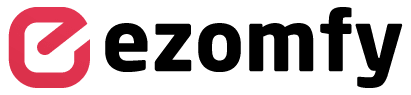


Leave a comment
This site is protected by hCaptcha and the hCaptcha Privacy Policy and Terms of Service apply.